
When I was finishing up the writing of “The Stick Chair Book,” one of my friends suggested we should make a flip book that had four different “layers.” There would be a layer for the undercarriage, one for the seat plus the arm, one for the sticks and one for the comb.
Kinda like this.
Readers could flip the pages to try different combinations of undercarriages, seats, sticks and combs. It was a cool idea, if limited in its usefulness.
Then Nick, a reader, made a cool and free tool that you can use to visualize different sorts of chairs. Once you create a design with the sliders, then click “Layout” at the top of the screen, and you get all the dimensions and angles you need to build the chair. It’s really quite clever and amazing.
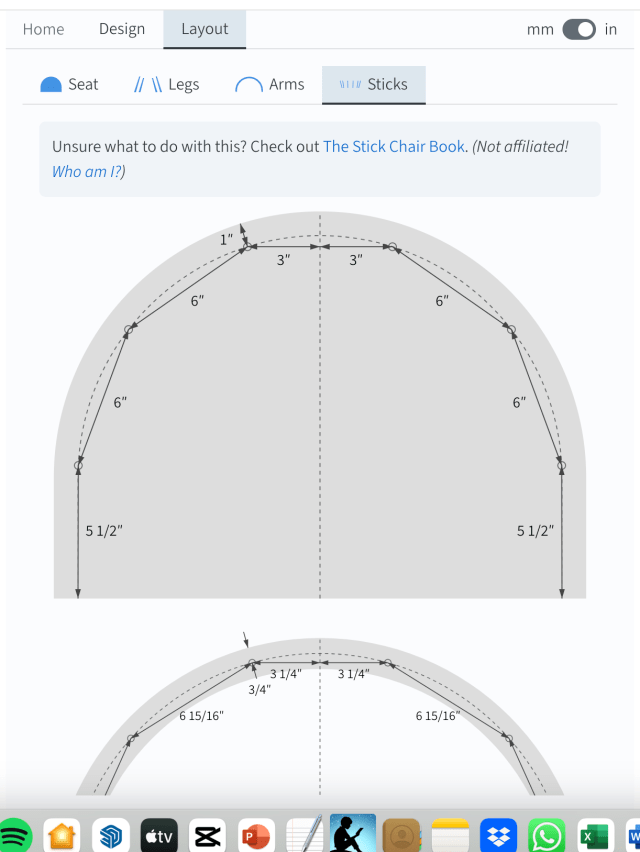
And don’t forget to rotate the chair around. It really does help you visualize different designs.
The program works in both metric and American Customary Units, and currently works with designing a lowback chair. A comb back is in the works, according to the site.
If you like the tool (I love it), consider sending a contribution (I did).
— Christopher Schwarz


It is brilliant and does dovetails too.
This is ridiculously cool.
Another great no cost digital tool is on the blog Woodworking in a Tiny Shop.
It’s an Excell spreadsheet (compatible with Google Sheets) which allows you to calculate rake and splay, resultant angles, sightlines, and adjust for the height of the seat. I’ve used it a number of times.
Excellent tool.
https://tinyshopww.blogspot.com/2020/05/resultant-and-sightline-angle-calculator.html
You do have to ask him via the blog to send you a copy.
Rob
Chris and others,
Thank you for the kind words and support. The comb-back option is coming along 🙂
Rob, that is an excellent sheet and very detailed! For what it’s worth, Layout Computer does show sightline and resultant angles, compensated for seat inclination. (This is useful because otherwise when it’s time to incline and level your chair, you might discover the indented rake is off.)
Nick, well done. I’ve been waiting for someone like you to do this. As much as I love SolidWorks, it could never do this as elegantly as you’ve managed.
This is really awesome!
Nice job Nick. Really cool.
This is so amazing. I wish I had the skill to make something like this, but, since I definitely don’t, I’m really glad you do. 🙂
Thanks for making this, Nick!
It’s very cool … but only ‘free’ until I actually use it. I will be glad to pay for this, once it’s put to work.
In case anyone was waiting for the comb-back, it’s there now 🙂 (Lowback is still available.)